What is a Computer Bus?
A computer bus is a common pathway through which information is connected from one component to another. Computers comprise many internal and external components. For these components to communicate with each other, a bus is used. This pathway is used for communication and can be established between two or more computer components.
In simple words, a computer bus is a set of parallel conductors, which may be conventional wires, copper tracks on a Printed Circuit Board, or microscopic aluminium trails on the surface of a silicon chip.
Topics Covered in this Computer Bus Session
- What is a computer bus?
- Functions of buses.
- Types of buses.
Functions of Computer Bus
- Data sharing– buses are designed to transfer data between the computer and the peripherals connected to it. The data is transferred in parallel, which allows the exchange of 1, 2, 4 or even 8 bytes of data at a time. (A byte is a group of bits used to represent a character normally 8 bits.) Buses are classified on how many bits they can move at the same time, which means that we have 8-bit, 16-bit 32-bit or even 64-bit buses.
- Addressing– A bus has address lines, which match those of the processor. This allows data to be sent to or from specific memory locations.
- Power– A bus supplies power to various peripherals that are connected to it. This is unlike a disk drive that needs to be connected to the power supply unit.
- Timing– The bus provides a system clock signal to synchronize the peripherals attached to it with the rest of the system.
Types of Computer Bus
A modern-day computer system can be viewed as comprising just two types of buses. These are the System Bus and the I/O Bus or Expansion Bus.
System Bus
The system bus is a pathway composed of cables and connectors used to carry data between a computer microprocessor and the main memory. The bus combines the functions of a data bus to carry information an address bus to determine where it should be sent, and a control bus to determine its operation.
By combining the three functions, manufacturers were able to reduce costs and improve modularity. Other names of the system bus are the internal bus, internal data bus, memory bus, or Front-Side-Bus.
The design of the system bus varies from computer to computer. Sometimes depending on the manufacturer it can be specific to a particular computer design or may be based on an industry standard. Using the industry standard makes it easy to upgrade the computer using standard components such as the memory and IO devices from independent manufacturers.
The size of the system bus, also known as its width, determines how much data can be transferred at a time and indicates the number of available wires. A 32-bit bus, for example, refers to 32 parallel wires or connectors that can simultaneously transmit 32 bits. A bit (short for binary digit) is the smallest unit of data in a computer. It has a single binary value, either 0 or 1.
I/O Bus or Expansion Bus
Short for input/output (pronounced “eye-oh”). This is a bus made up of electronic pathways that connect the different external devices, such as a printer, storage, monitors, keyboard, mouse, etc.
Thus I/O bus connects various peripheral devices to the CPU – these are connected to the system bus via a ‘bridge’ implemented in the processor’s chipset. The term I/O is used to describe any program, operation or device that transfers data to or from a computer and to or from a peripheral device.
Every transfer is an output from one device and an input into another. Devices such as keyboards and mice are input-only devices while devices such as printers are output-only. A writable CD-ROM is both an input and an output device.
Other names for the I/O bus include expansion bus, external bus or host bus. An expansion bus typically comprises a series of slots on the motherboard into which cards are inserted. The common expansion bus types include:
Expansion Bus Types
- ISA – Industry Standard Architecture
- EISA – Extended Industry Standard Architecture
- MCA – Micro Channel Architecture
- VESA – Video Electronics Standards Association
- PCI – Peripheral Component Interconnect
- PCMCIA – Personal Computer Memory Card Industry Association (Also called PC bus)
- AGP – Accelerated Graphics Port
- SCSI – Small Computer Systems Interface.
- USB – Universal Serial Bus
- FireWire
ISA Bus (Industry Standard Architecture)
This is the most common type of early expansion bus, which was designed for use in the original IBM PC.
The IBM PC-XT used an 8-bit bus design. This means that the data transfers take place in 8-bit chunks (i.e. one byte at a time) across the bus. The ISA bus ran at a clock speed of 4.77 MHz.

For the 80286-based IBM PC-AT, an improved bus design that could transfer 16 bits of data at a time was announced. The 16-bit version of the ISA bus is sometimes known as the AT bus. (AT-Advanced Technology)
The improved AT bus also provided a total of 24 address lines, which allowed 16MB of memory to be addressed. The AT bus was backwards compatible with its 8-bit predecessor and allowed 8-bit cards to be used in 16-bit expansion slots.
| 8-Bit ISA card (XT-Bus) | 16-Bit ISA (AT –Bus card) |
| 8-bit data interface | 16-bit data interface |
| 4.77 MHZ bus | 8-MHZ bus |
| 62-pin connector | 62-pin connector |
| 36-pin AT extension connection |
Problems with the ISA Design
The ISA design endured the PC market for quite a while. However, it suffered from two major shortcomings. These are, lack of speed and compatibility problems arising from card design.
Plug and Play Specifications
In 1993 the IEEE (Institute of Electrical and Electronics Engineers) standardized the Plug and Play (PnP) specifications. Some ISA cards and ISA buses that support plug-and-play became available in the market.
The PnP system allows devices to automatically configure themselves.
MCA (Micro Channel Architecture) Computer Bus
This bus design was developed by IBM as a replacement for ISA when they designed the PS/2 PC which was launched in 1987.
The bus offered several technical improvements over the ISA bus. For instance, the MCA runs at a faster speed of 10MHz and can support either 16-bit or 32-bit data. It also supports bus mastering.
One advantage of MCA was that the plug-in cards were software configurable i.e. they required minimal intervention by the user when configuring. When a new expansion card was fitted and the PC powered up, it prompted the user to insert the machine’s reference diskette and the machine then automatically configured the new card’s resources and other parameters.
The MCA expansion bus did not support ISA cards and IBM decided to charge other manufacturers royalties for use of the technology. This made it unpopular and it is now obsolete technology.
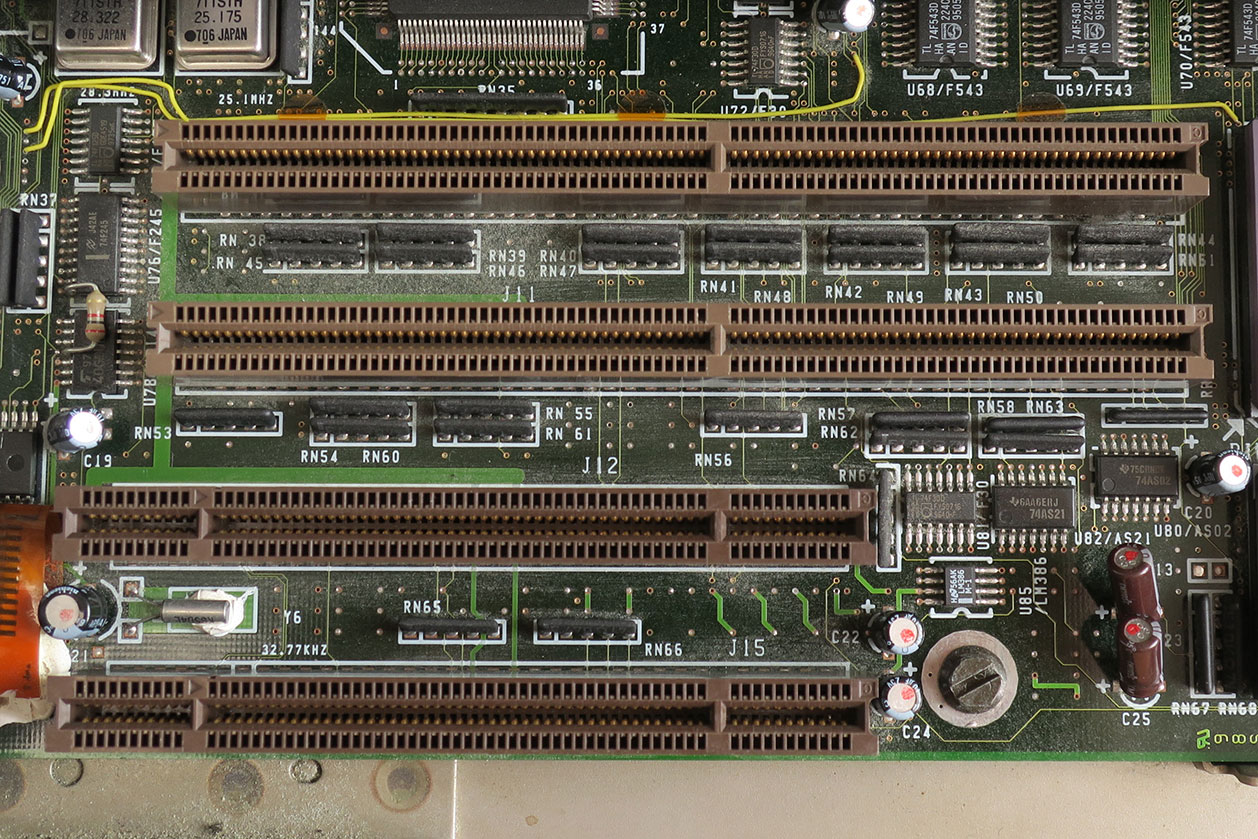
EISA (Extended Industry Standard Architecture)
EISA was developed by a group of manufacturers as an alternative to the MCA bus. It was designed to use a 32-bit data path and provided 32 address lines giving access to 4GB of memory. Like the MCA, EISA offered a disk-based setup for the cards, but it still ran at 8MHz for it to be compatible with ISA.
The EISA expansion slots are twice as deep as an ISA slot. If an ISA card is placed in an EISA slot it will use only the top row of connectors, whereas a full EISA card uses both rows.
EISA provided a much better performance than the ISA equivalent. Apart from being able to transfer 4 bytes of data simultaneously, it offers bus mastering; a technology that placed a mini-processor on each expansion card. These mini-processors controlled much of the transfer allowing the CPU to perform other tasks.

VESA Bus (Video Electronics Standards Association)
It is also known as the Local bus or the VESA-Local bus. VESA was invented to solve the problem of proprietary technology where different manufacturers were attempting to develop their buses. It was developed with the main aim of providing enhanced video performance on computers. It was thus aimed at standardizing PC’s video specifications.
The VL Computer bus provided a 32-bit data path and run at 25 or 33MHZ. It ran at the same clock frequency as the host CPU. But this became a problem as processor speeds increased. The faster the peripherals are required to run, the more expensive they are to manufacture.
It was difficult to implement the VL-Bus on newer chips such as the 486s and the new Pentiums and so eventually the VL-Bus was superseded by PCI.

Features of The VESA Local Bus Card
- 32-bit interface
- 62/36-pin connector
- 90+20 pin VESA local bus extension
- The VESA design was backwards compatible with the older ISA cards.
PCI (Peripheral Component Interconnect)
PCI brought about changes in the design of the bus and its communication with the processor bus. It was developed by Intel and launched as the expansion bus for the Pentium processor in 1993. It is a local bus like VESA meaning that it connects the CPU, memory, and peripherals to a wider, faster data pathway.
PCI supports both 32-bit and 64-bit data width; therefore it is compatible with 486s and Pentiums. The bus data width is equal to the processor, for instance, a 32-bit processor would have a 32-bit PCI bus and operate at 33MHz.
PCI was used in developing Plug and Play (PnP). All PCI cards support plug-and-play specifications. This means you plug a new card into the computer, power it on and it will “self-identify” and “self-specify” and start working without manual configuration using jumpers.
Unlike VESA, PCI supports bus mastering i.e. the bus has some processing capability and therefore the CPU spends less time processing data. Most PCI cards are designed for 5v, but there are also 3v and dual-voltage cards. Keying slots are used to differentiate 3v and 5v cards and slots to ensure that a 3v card is not slotted into a 5v socket and vice versa.
The PCI Express Bus
The PCI Express bus comes in several versions (1X, 2X, 4X, 8X, 12X, 16X and 32X), which provide throughputs of between 250 Mb/s and 8 Gb/s, or close to 4 times the peak throughput of AGP 8X ports. Because its manufacturing cost is that similar to that of the AGP port, the PCI Express bus will progressively replace the former.
AGP (Accelerated Graphics Port) Computer Bus
The need for high-quality and very fast-performance of video on computers led to the development of the Accelerated Graphics Port (AGP). The AGP port is connected to the CPU and operates at the speed of the processor bus. This means that video information can be sent more quickly to the card for processing.
The AGP uses the main PC memory to hold 3D images. In effect, this gives the AGP video card an unlimited amount of video memory. To speed up the data transfer, Intel designed the port as a direct path to the PC’s main memory.
The data transfer rate ranges from 264 Mbps to 528mbpn, 800 Mbps up to 1.5 Gbps.

PCMCIA (PC Card)
The Personal Computer Memory Card Industry Association was founded to provide a standard bus for laptop computers.
PCMCIA is an organization consisting of some 500 companies that have developed a standard for small, credit card-sized devices, called PC Cards. Originally it was designed for adding memory to portable computers. The PCMCIA standard has been expanded several times and is now suitable for many types of devices. There are three types of PCMCIA cards. All three have the same rectangular size (85.6 by 54 millimetres), but different widths.
- Type I cards can be up to 3.3 mm thick and are used primarily for adding additional ROM or RAM to a computer.
- Type II cards can be up to 5.5 mm thick. These cards are often used for modem and fax modem cards.
- Type III cards can be up to 10.5 mm thick, which is sufficiently large for portable disk drives.
SCSI (Small Computer System Interface)
SCSI (sku´zē) is a parallel interface standard used by Apple Macintosh computers, PCs, and many UNIX systems for attaching peripheral devices to computers. Nearly all Apple Macintosh computers, excluding only the earliest Macs and the recent iMac, come with a SCSI port for attaching devices such as disk drives and printers.
SCSI interfaces provide faster data transmission rates (up to 80 megabytes per second) than standard serial and parallel ports. In addition, you can attach many devices to a single SCSI port, so that SCSI is an I/O bus rather than simply an interface.
USB (Universal Serial Bus)
This is among the latest addition to the computer bus collection. The universal serial bus connects external peripherals such as a mouse, keyboards, joysticks, printers, flash drives, scanners, and digital cameras to the computer. A single USB port can connect up to 127 peripheral devices. This computer bus also supports Plug-and-Play installation and hot plugging.
Various USB Data Transfer Rates
USB 1.0
- A data rate of 1.5 Mbits per second (Mbps)
USB 2.0
- High Speed
- Throughput up to 35 MB per second (280 Mbit per second)
- Support battery charging
USB 3.0
- Very High Speed
- 10 times faster than USB 2.0
- Supports data rate up to 512 MB per second (4 Gbit per second)
- Uses two unidirectional data paths one to receive and the other to transmit data
USB 3.1
- USB 3.1 Gen 1 supports speeds of up to 5Gbit/s,
- While USB 3.1 Gen 2 supports speeds of up to 10Gbit/s.

FireWire or IEEE 1394
This is a very fast external computer bus standard that supports data transfer rates of up to 400Mbps (in 1394a) and 800Mbps (in 1394b). Products supporting the 1394 standard go under different names, depending on the company.
Apple, which originally developed the technology, uses the trademarked name FireWire. Other companies use other names, such as i.link and Lynx, to describe their 1394 products.
A single 1394 port can connect up to 63 external devices. In addition to its high speed, 1394 also supports isochronous data – delivering data at a guaranteed rate. This makes it ideal for devices that need to transfer high levels of data in real time, such as video devices.
Although extremely fast and flexible, 1394 is also expensive. Like USB, 1394 supports both Plug-and-Play and hot plugging and also provides power to peripheral devices.



















