Computers! Welcome to the fascinating world of computers! In today’s digital age, understanding the basics of computers is no longer optional—it’s essential. Whether you’re a complete beginner or looking to refresh your knowledge, this guide will help you grasp the fundamental concepts of computers, how they work, and why they’re the backbone of modern technology. From understanding hardware and software to exploring how computers impact our daily lives, this beginner-friendly introduction is your first step toward excelling in technology through confidence. Let’s dive in and demystify the world of computers!
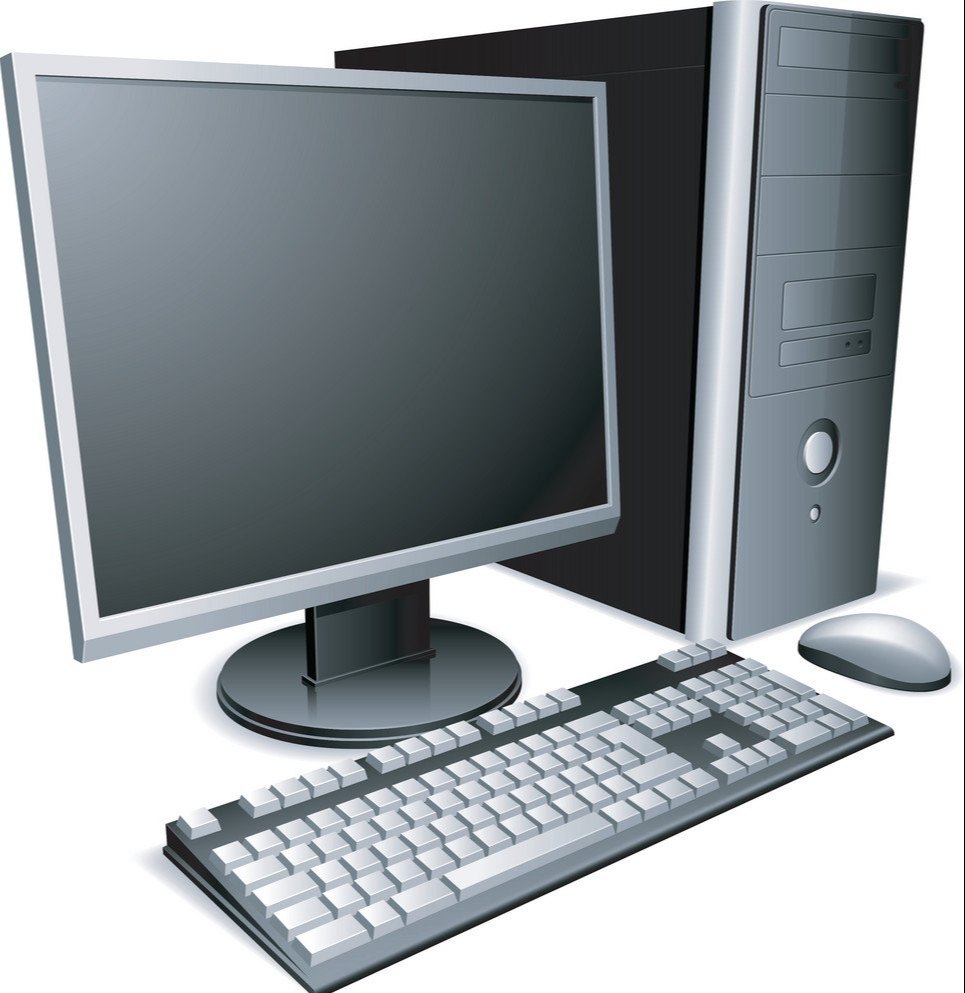
Topics Covered in the Session
- Computer History
- The First Personal Computer
- What is a Computer?
- The Components or Parts of a Computer
- Evolution of Computing Technology
- Generations of Computers
- Types of Computers
- Understanding Software
- Computer Networks and the Internet
- Importance of Computers in Daily Life
- Emerging Trends in Computing
Computer History: Way Back Before Personal Computers
Many discoveries and inventions have contributed directly and indirectly to developing the Personal Computer (PC) as we know it today. Examining a few significant developmental landmarks can help bring the entire picture into focus.
The first computers of any kind were simple calculators invented to aid in calculations. For instance, in 1880, the American population was so large that it took over seven years to compute census results. This created the need for faster number-crunching methods. Early computers, such as punch-card-based machines, were developed during this period. These computers were enormous, filling entire rooms. Over time, they evolved into the compact and powerful electronic digital devices we use today.
The First Personal Computer
The term PC refers to a Personal Computer – a computer designed for individual use. IBM introduced the first Personal Computer in 1981. It was a general-purpose computer with capabilities, size, and cost suitable for end users. Before diving into specific components, let us briefly consider the key functions performed by every computer: input, processing, output, and storage.

What is a Computer?
A computer is an electronic device that responds to specific commands or instructions and executes them. It performs calculations and executes tasks provided by software or hardware programs.
The diagram below illustrates how a computer executes a command:
- Input: Instructions are received via input devices (e.g., a keyboard).
- Processing: The processor interprets and processes the commands.
- Output: The results are displayed via output devices (e.g., a monitor), or the information is stored for future use.
The word “computer” originates from the Latin term “computare,” meaning “to calculate.”
The Components or Parts of a Computer
A computer comprises four main components: input devices, a processing device, storage devices, and output devices. These components work together to receive, process, store, and output information. These components communicate via the computer motherboard.
Input Devices
Input devices enable users to enter raw data into a computer. Examples include:
- Keyboard: Used for entering text and commands.
- Mouse: A handheld device for selecting and moving items on the screen.
- Scanner: Reads graphics and text and inputs the data into the computer.
- Joystick: Primarily used for gaming to control movement accurately.
- Other input devices include touch screens, digital cameras, barcode readers, and microphones.

Processing Device
The processor, or Central Processing Unit (CPU), is the main chip in a computer. It fetches, decodes, and executes program instructions. The CPU also performs arithmetic and logical operations and controls the operation of other system components.
Storage Devices
Storage devices are divided into two types:
- Primary Storage: Stores data temporarily (e.g., RAM).
- Secondary Storage: Stores data permanently, either internally or externally. Examples include:
- Hard Disk Drive: Stores data for long periods and includes files, software, and multimedia.
- USB Flash Drives: Portable and compact devices for transferring and storing data.

Output Devices
Output devices display or present the processed data. Examples include:
- Monitor: Displays information in soft copy.
- Printer: Produces hard copies of information.
- Speakers: Convert computer signals into audio output.
- Projectors: Project computer images onto larger screens, often used for presentations.
Evolution of Computing Technology
The journey of computers has been marked by continuous innovation:
- Early calculators to punch-card machines.
- The transition from mechanical to digital computing.
- Modern-day devices range from desktops to smartphones.
Generations of Computers
Computers have evolved through five distinct generations:
- First Generation: Vacuum tube-based machines.
- Second Generation: Transistor-based systems.
- Third Generation: Integrated circuits.
- Fourth Generation: Microprocessors.
- Fifth Generation: AI-powered systems and quantum computing.
Types of Computers
Computers can be categorized by size and functionality:
- Supercomputers: High-speed systems for scientific calculations.
- Mainframes: Large systems for bulk data processing.
- Personal Computers (PCs): General-purpose, single-user systems.
- Mobile Devices: Smartphones and tablets for portability.
Understanding Software
Software is the set of instructions that tell a computer what to do. It is divided into:
- System Software: Includes operating systems like Windows and Linux.
- Application Software: Includes programs like Microsoft Word and Adobe Photoshop. These programs help a computer user achieve a goal or a target.
Computer Networks and the Internet
A computer network is a system of interconnected devices. Key types include:
- LAN (Local Area Network): Small area networks like in offices.
- WAN (Wide Area Network): Larger networks spanning regions, e.g., the Internet.
Importance of Computers in Daily Life
Computers impact every aspect of our lives:
- Education: E-learning and research.
- Healthcare: Data management and diagnostics.
- Business: Automation and communication.
- Entertainment: Gaming, streaming, and creative tools.
Emerging Trends in Computing
Modern advancements shaping technology include:
- Cloud Computing: Data storage and services over the internet.
- Artificial Intelligence: Systems that simulate human intelligence.
- Quantum Computing: Ultra-fast processing using quantum mechanics.
This comprehensive guide offers participants a well-rounded understanding of computers, their history, components, and modern applications, empowering them to navigate the digital age confidently.