Starting a business in Nairobi County is an exciting venture, but it comes with the responsibility of ensuring your business is legally compliant. One key requirement for operating a business in Nairobi is obtaining a business permit.
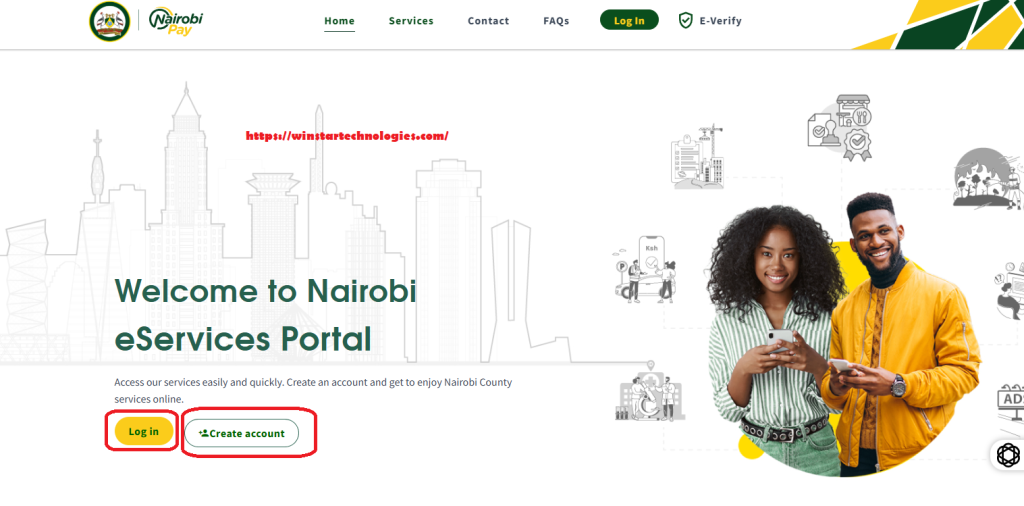
A Unified Business Permit (UBP) conveniently combines multiple licenses—like trading, fire clearance, and health certificates—into one. The Nairobi County Council has made this process fairly straightforward, offering both online and in-person options.
This guide will walk you through the process of applying for a business permit in Nairobi County, ensuring you have all the information you need to get started. Here’s how you can go about it, based on the latest setup as of year 2025.
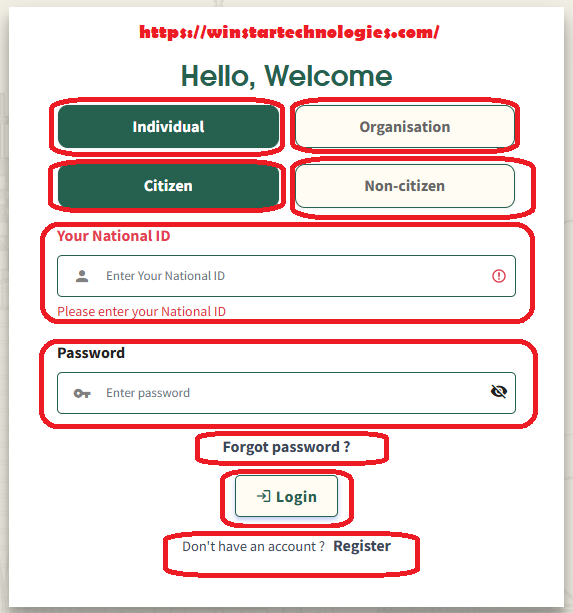
What is a Business Permit?
A business permit is a legal document issued by the Nairobi County Government that allows you to operate your business within the county. It ensures that your business complies with local regulations and contributes to the county’s revenue through taxes. Whether you’re running a small kiosk, a retail shop, or a large enterprise, a business permit is mandatory.
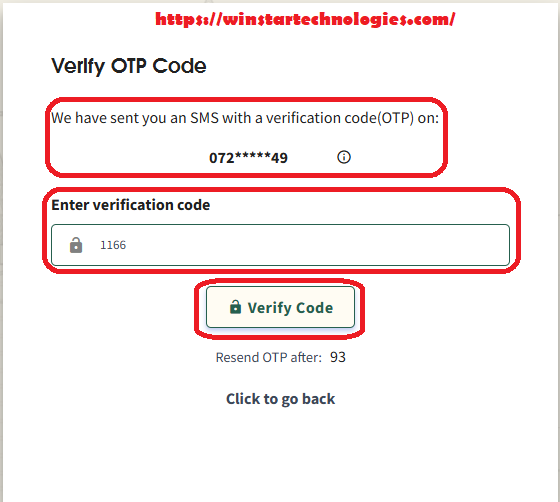
Why Do You Need a County Permit?
- Legal Compliance: Operating without a permit can lead to fines, closure, or legal action.
- Credibility: A business permit enhances your credibility with customers, suppliers, and partners.
- Access to Opportunities: Some tenders and contracts require proof of a valid business permit.
- Contribution to Development: The fees paid for permits contribute to county development projects.
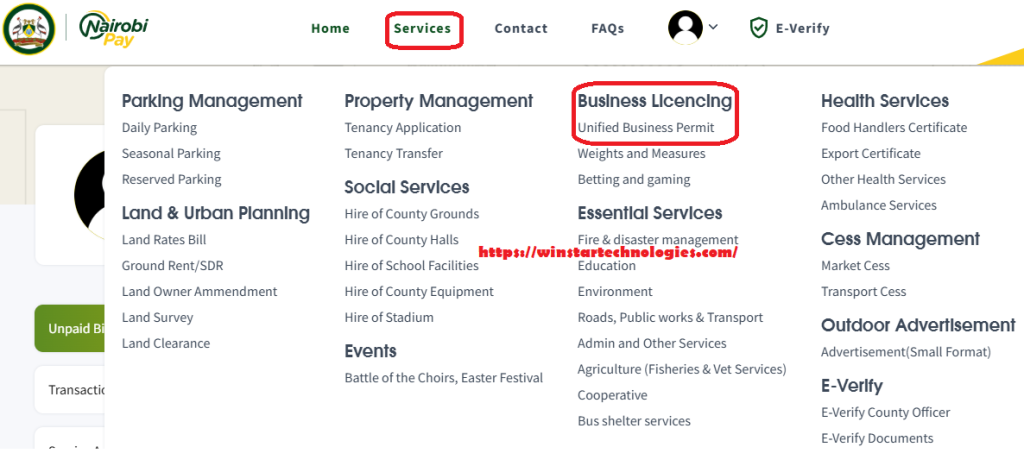
Step-by-Step Guide to Applying for a Business Permit
- Create an Account: Visit the Nairobi Services portal. If you’re new, click “Create Account,” choose “Individual” or “Organization” (depending on your setup), and fill in your details—name, email, phone number, and password. You’ll also need your ID number or KRA PIN. If you’ve already got an account, just log in.
- Navigate to Business Licensing: Once logged in, head to the “Services” tab, then find “Business Licensing” or “Unified Business Permit.” Click on “Apply” for a new permit (or “Renew” if you’ve had one before).
- Fill in Business Details: Enter your business name, physical address, and registration number if it’s formally registered. If not, you can still apply as an unregistered entity—just specify the nature of your business. The system might ask for your business ID from a previous permit if applicable.
- Check Fees and Status: After submitting, you’ll see a status page with the permit cost. Fees vary depending on your business type, size, and location—say, Ksh 7,500 for a small shop up to Ksh 90,000 for a mega store.
- Make Payment: You’ll be directed to an e-wallet. Top it up via M-Pesa or bank options—enter your phone number, and the amount due, and confirm with your PIN. Once paid, you’ll get a confirmation.
- Download and Print: The system will generate two links—one for your permit and one for the receipt. Download the permit, print it, and display it at your business premises as required by law.
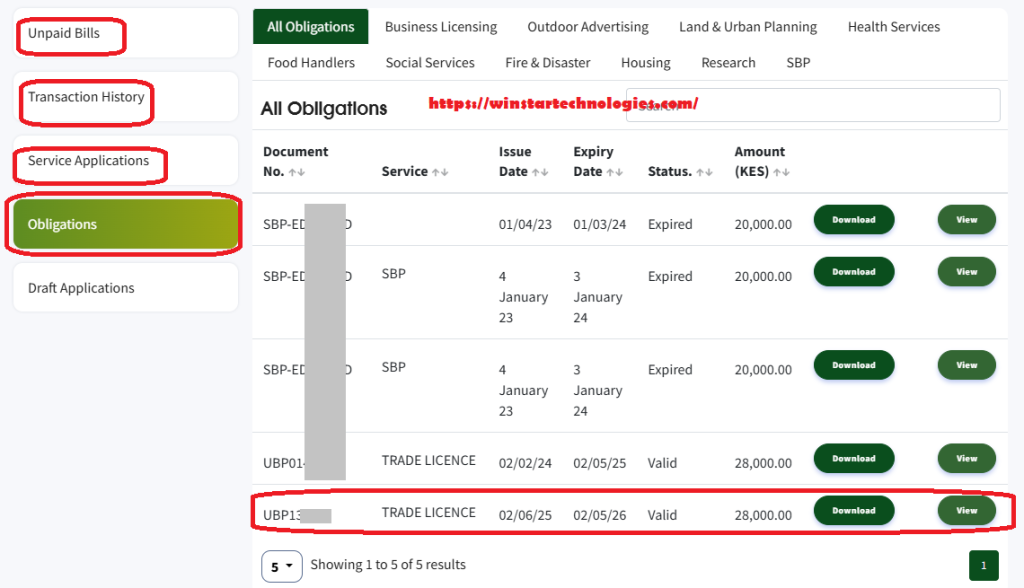
In-Person Unified Business Permit Application
If online isn’t your thing, you can handle this manually at a county office mostly City Hall Annex, or your local sub-county headquarters. The county clerks will help you with the process.
Business Permit Renewal
Business permits are valid for one year and must be renewed annually. The renewal process is similar to the initial application and can be done online via the Nairobi City County e-Services portal.
Conclusion
Applying for a business permit in Nairobi County is now easier with the online system. Ensure you follow the correct steps to avoid fines and legal complications. If you need further assistance, visit the Nairobi City County offices or consult a professional business service provider.
For more business tips and services, stay tuned to Winstar Technologies!
Additional Notes
- Cost: Fees depend on your business. A small trader might pay Ksh 2,000–5,000, while a large retailer could owe Ksh 20,000 or more. Check the exact rates on the portal or at the office.
- Timing: Permits are valid for a year, often prorated now (e.g., pay for half a year if you apply mid-year). Renewals follow the same process.
- Alternative: You can also dial *647# for a quick mobile option—follow the prompts to register and pay.
For first-timers, ensure your business name is sorted (registered or not) and you’ve got details for your physical address, such as the building name, road, and plot number. The online method is faster and eliminates the queues, but in-person works if you prefer face-to-face help.
If you get stuck during the process, email us at winstartec@gmail.com for help or call 0722808949.
i am not able to renew my unified buiness permit online via the portal. please assist .
Hey Stellah, sorry about that, let me know where you are getting stuck so that I can help you out. Thanks.